Testimonials
“What a wonderful program [Key Manager]. I am 81 years old and have worked in I.T. for 32 years. Rarely do I encounter a program that defines it's objective so clearly and accomplishes that objective so elegantly. Change the function of any key on any keyboard in seconds without modifying anything that belongs to Windows. And you don't have to reboot your system to see the results. You should get a gold medal.”

“Thank you very much! I use Key Manager in my accounting application to accept orders. Your program lets me make six less keystrokes after choosing each item, and there are about 50 of them, with 20-30 orders a day. That makes up for SEVEN THOUSAND unnecessary keystrokes daily that I don't have to make thanks to your program!”

“A very useful program [Key Manager] with a straightforward UI and plenty of options. Its a real time saver and condenses a myriad of repetitive tasks into a small convenient package easily accessible by a few user defined clicks. The user policy is terrific and would recommend this app to all.”

“Your product is AWESOME. Give me a way to rate it publicly and I will. Five star plus plus. I know what I'm talking about, I tried many of these programs, including MacroMaker which is not easy to beat. And I'm in IT business since MSDOS 3.30 so I'm no tourist. Key Manager is THE tool for remapping anything that can be pressed.”

“Key Manager looks like a hidden gem for macro functions and text expansion.”

“[Key Remapper] This a great piece of software for remapping old PC games on Winlator, Windows emulator for Android!”

“I have to say, this program [Key Remapper] does exactly what I want it to do! I can combine 2 keystrokes into 1 key and only in specified programs. Very happy with this software, it really makes my work a lot easier now.”

“I have been using the Key Manager for 2 years now and it is a great product. You have great flexibility and the productivity increases enormously.”

“I shall have to compliment you for an excellent program. I'm autistic and it's almost impossible for me to find programs that I actually have any real use for when it comes to mouse and key functions, and your keymapper solved problems for me that i have had for years. 🙂 Due to it's simplicity and yet optional function it is simply great.. Finally I can have ctrl on a mouse button.”
Sweden

“This program [Key Manager] is a lifesaver. I was on the verge of returning a brand new computer until I found it.”

“Great little program [Key Remapper], nice interface, very easy set up and does what I wanted...”
Australia

“I would like to say that Key Remapper is a great tool which has been extremely usefull, even if I only do a very limited use of it compared to what it can do, and has releaved me of Middle-Click finger and wrist pain!”

“Thank you very much, for this piece of software [Key Remapper].
I am a left handed mouse user, this was the only software that I found that was been able to successfully swap my mouse buttons.
The great advantage, is that whenever one tries to swap the mouse buttons through the Control Panel in Microsoft Windows, some games, since they have the mouse button configuration programmed in a hard-coded way, will not have the buttons switched has pretended.
This software solved my problems, and now I have, my buttons switched for every application.
I am very happy.
”

“Most Amazing Thing To Happen To Computers! (For Me At least) So my Escape key has been broken for about a year now, I am on a gaming computer, and without it life is very, very frustrating! I go through all these big Key Remapping Software's and none of them work... Then I come across this, I think, if this works, I will scream in joy. Guess What? I screamed in joy.”

“I've been using your program [Key Manager] for months now, really great tool, keep up the good work!”

“This is what I call the PERFECT KEY MANAGER utility. Congrats, really!”

“Perfect and simple
Pros: This is the only sensible option for disabling/remapping ANY keys, although I use it for the NumLock key. No programming degree or registry editing required.
Cons: I can't think of a con.
Summary: I Googled "disable Numlock" and could only find programming alternatives. I then tried searching with CNET. Bingo! Quick download and I literally had it working in under 45 seconds. [Key Remapper]”

“Exactly what I needed
Pros: Simple, easy, does not tax resources. Does everything you could need.
Cons: Nothing that I can think of.
Summary: I needed to remap a button on my Logitech mouse. Even SetPoint wouldn't let me do it the way I wanted, but this program [Key Remapper] did, and in a much less roundabout way. Quick, straight to the point, and absurdly easy to use. If you're looking for something to remap keys or mouse buttons to ANYTHING, you've found it.”

“Excellent mix of text expansion and macro software [Key Manager]!
Easy to use macro software which doubles as a very useful text expander, but with no need to remember text shortcuts as pop up menus (with differnt profiles for different categories) save the need for shortucts. Excellent!”

“Great software [Key Manager]!
Pros: Was able to fix issues in games that didn't let me map characters how I wanted. Could easily change Ctrl + Up to Ctrl + Delete, F11 to F12, Caps Lock to Up key, and other random changes that only affect one program!
Cons: So many features I don't need now, but I went for it instead of key remapper just to have them. So far, I'm impressed with what I've used, but have a feeling I won't use all the features.
Summary: Great program. Especially for games and other software that won't let you remap keys however you want.”

“Creates macros & let's you "press" keys with a mouse [Key Manager].
Pros: Easily create & edit macros, remap formerly useless keys, and create user defined menus so you can trigger your macros with either a mouse click, a keypress, or a hot-key combination.
Cons: None, except the free version is limited to ten macros.
Summary: This program is great! It sends keystrokes allowing the creation of macros. The genius: it can create menus of your macros, and can trigger the macros with methods in addition to the usual hot-key combinations. For example:
A "long press" right mouse click brings up a user-customized menu that let's me select any key or hot-key combination with my mouse; great if your hands are limited by chronic disease, or if you just prefer using the mouse.
A never-used key on my keyboard is now programmed to create the multi-keypress ASCII bullet points I use frequently, a huge convenience!
Many other features are available, and the program is easy to learn. I use it many times daily. Worth every penny!”

“This program [Key Manager] is genius!
Pros: Very simple, intuitive, lightweight and cute. And it works!
Cons: Haven't found anything yet.
Summary: I was spending more then 4 hours in order to find a program which can replace Left, Right, Up, Down buttons with Alt+JKLI, that I think is very useful when programming or editing text. Most of the macros programs don't offer the possiblility of ramapping keys, others that offer just don't work!
Finally I found this program. Of course it has much more useful functions. ”

“User-defined modifiers are another great feature.. in combination with my assignable 3 button foot pedal (I use the footpedal as my left hand is out of commission right now), my 10 button mouse now is a 40 button mouse .. this is terrific! Key Manager is one of the very best and most useful utilities I've ever used. Thank you, ATNSOFT, for making my time on my PC much more productive!”

“This is a fantastic program [Key Manager]. As a translator, I need to write in different languages. Thanks for this great invention.”

“Thank you for this great little program [Key Remapper], has a lefty a lot of games do not map keys properly, this program fixes all the issues instantly.”

“Your software [Key Manager] has made games so easy for me that I can't even play without it.”

“I often have to work with Desktop Publishing applications. That means, I need instant access to some typographic symbols that are not directly available at the keyboard. So I decided to lay these symbols at the function keys which are free to use in the application. After searching in the web, Key Manager was the only tool thet allows me to place symbols like quotation marks at the function keys. And it has another useful property. I can set the apps which use the replacement. So it works fully automatic in the background. I'm much faster in writing formated text now. A fine tool that does even that I need.”
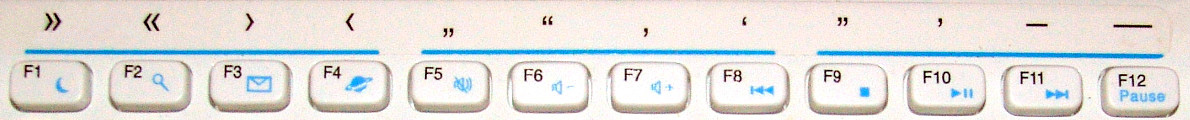

“I have been using Key Manager since June of 2023. It has been unfailing. While I recognize that, so far, my use has been simple key mapping of frequently used phrases, it is capable of so much more. Multiple uses daily — never a failure. This is the way software is meant to be. I have programmed high-reliability products in the past, where the zero-failure life tests were terminated after 17 years. I recognize reliable software when I see it, and ATNSOFT has it!!”

“To be honest it is the best investment I could've done. Key Manager is the greatest software ever. It helps me everyday with tedious task and millions repetitive word that I have to type. You are the best.”

“This product is awesome. I work daily with an ERP software that constantly has me moving from mouse to keyboard for field interactions or clicking specific menu icons. I bought a nine button programmable mouse to handle the pesky keystrokes. While this mouse may work with gaming software, the ERP software doesn't. Enter your Key Remapper. With it I am able to program all the extra mouse buttons to perform the keyboard and menu actions I find so inconvenient. It has definitely made life easier at work. Thank you!
Now, do you offer a wife remapper? 🙂”
Your testimonial:



